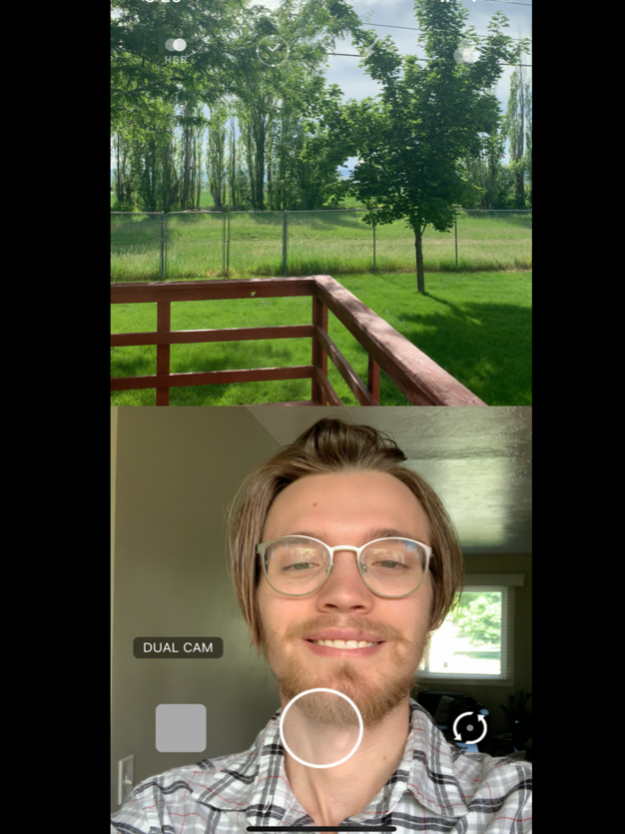Selfrē
Continue to app
Free Version
Publisher Description
Capture and crop photos from both cameras automatically.
Selfrē: A fun new app to assist with taking clear selfies, group photos and multi angle shots.
Group Photo Feature: While taking a group photo one or two people have to volunteer to take that photo, usually leaving themselves out of the picture. Selfrē allows the user to take a selfie while simultaneously taking a group photo. It works by using both the front facing camera and the rear facing camera at the same time. Both photos are captured and the user can ‘Marry’ the photos implementing their selfie into the group photo all in one process. Now everyone can be included in group photos!
Selfies: Like the Group Photo Feature, Selfrē allows the user to have more freedom while taking selfies. Taking a selfie is simple enough however, sometimes a background is hard to see or the sun may be in your eyes while trying to take a perfect photo. This app allows the user to operate both cameras simultaneously. A user can put their back to the sun facing the target background and position themselves in a way to block the sun using their body while capturing the target background and the user’s happy face! Both photos are ‘married’ together and the user can adjust their selfie to fit to the background!
Multi Angle Feature: The multi angle feature allows the user to take a selfie while dealing with difficult angles to capture. It is a twostep process; this feature allows the user to first capture the target background at steep or difficult angles then capture their selfie. Once complete the app ‘marries’ the two photos and the user can adjust their selfie to fit to the background.
Mix and Match Feature: All photos taken using this app are saved in the app. The mix and match feature allows the user to mix background photos with different selfies taken. It also allows the user to import old photos taken before downloading the app into the app itself. Once other photos are imported the user can then mix and match new selfies with old background or visa versa.
Sharing Photos: Once the perfect selfie has been completed the user can then upload their best photos onto their favorite social media outlet.
Editing Options: There are multiple features within the app that allows the user to edit the photo before capturing any image.
***The front & back simultaneous camera only works on the following devices running iOS 13:
-XR
-XS
-XS Max
-iPhone 11 and above***
About Selfrē
Selfrē is a free app for iOS published in the Screen Capture list of apps, part of Graphic Apps.
The company that develops Selfrē is Halston Van der sluys. The latest version released by its developer is 1.0.
To install Selfrē on your iOS device, just click the green Continue To App button above to start the installation process. The app is listed on our website since 2023-11-22 and was downloaded 0 times. We have already checked if the download link is safe, however for your own protection we recommend that you scan the downloaded app with your antivirus. Your antivirus may detect the Selfrē as malware if the download link is broken.
How to install Selfrē on your iOS device:
- Click on the Continue To App button on our website. This will redirect you to the App Store.
- Once the Selfrē is shown in the iTunes listing of your iOS device, you can start its download and installation. Tap on the GET button to the right of the app to start downloading it.
- If you are not logged-in the iOS appstore app, you'll be prompted for your your Apple ID and/or password.
- After Selfrē is downloaded, you'll see an INSTALL button to the right. Tap on it to start the actual installation of the iOS app.
- Once installation is finished you can tap on the OPEN button to start it. Its icon will also be added to your device home screen.